Following is a list of tools we use in the CUTGroup program, along with a rudimentary take on the costs for each. Our focus in pricing is to determine the bare minimum it takes to start up a reputable CUTGroup program with materials on hand.
Website
We start with a public-facing website to present the program. The website itself is just a few files hosted on Github.
The CUTGroup website is just three pages of information about the program, a map of participants, and embedded Wufoo signup forms for the general public and developers. This website uses the Jekyll tool to generate static HTML pages that can be hosted in Amazon S3 for pennies a month.
CUTGroup Signups is a very small application that keeps the map of signups up-to-date. It is written in Ruby and runs on Heroku. After a CUTGroup participant completes the signup form, Wufoo sends the result to the CUTGroup Signups application. The application reads the ward of the participant and increments the number of signups for that ward.
This is certainly not a requirement, but we think it is effective in encour- aging a geographically diverse set of people to join. It’s always nice to see that people you know will be at a party.
If you’re not comfortable working with the files on Github, you can make the site any way you want, using any tools you are familiar with. WordPress is a very easy site creation tool—we highly recommend it.
If you have no way to set up a website, then just a Facebook page will do
as well. The main thing here is that you have to have some sort of wrapper
for the signup form—some URL that people can share with their friends and family that explains what your program is all about and displays or links to the signup form.
Costs: development time only.
Wufoo
We use Wufoo for information collection. Wufoo is a wonder. It is super easy to set up, it has powerful reporting tools, and it allows you to create sophisti- cated ways for sharing data among team members and between systems.
You are free to use any service you like, but given the features and pricing of Wufoo, we don’t see any reason to use anything else.
Costs: $14.95 per month, given the number of forms and fields we think you need to set up a good program. Free if you are just trying it out and want to collect less information from users.
MailChimp
We use MailChimp for all of our outbound communication with testers. It has great templates, it integrates really well with other systems like Wufoo, and it allows us to segment our testers in logical ways. There are many email management systems, but we’re impressed with MailChimp.
Costs: free at first. It took us a long time before we had to upgrade to an account costing $45 per month. Keep in mind that we also use MailChimp for other email marketing needs in our organization, so the costs of the tool are spread across the entire organization, not just this program.
Visa gift cards
We use Awards2Go Visa Award Card as our vendor for the incentives we use for recruiting and compensating testers. Gift cards are the central tool for tester recruitment.
Costs: $7.07 per card, including staff costs for managing card distribution.
Excel
From the very start, we have developed our own custom software to manage the CUTGroup. But Microsoft Excel has been an important make-ready tool for wrangling data. Excel was pre-installed on our office computers, but if you don’t have it, use an alternative like LibreOffice or Google Sheets.
Costs: free
Patterns
As part of this project, we’ve developed software and processes that allow us to manage such a large group of people testing a wide variety of hardware and software across the city. The main tool is Patterns (which we codenamed, “Kimball”, because that’s a street near Chris Gansen’s house), which allows us to segment our participants by lots of criteria (location, device, Internet connection, etc.).
Patterns uses data that we gather from other Web-based systems like MailChimp (for outbound email notifying CUTGroup members about testing opportunities) and Wufoo (for managing metadata about testers and their availability). Each of these systems has very strong APIs that allow us to
move data in and out of Patterns. It makes operating the CUTGroup a breeze. This kind of lightweight approach is at the heart of our philosophy here at Smart Chicago.
As you can see by looking at the Patterns code repository readme page on Github, we have a lot of work to do on this software:
- Events
• Invite
• RSVP
• Attendance tracking • Reminder emails - Programs
• Associate results - People
• Add arbitrary fields
• Attach photograph
• Attach files
• Link with their social networks
• Show activity streams
• Track program status (e.g. has received Visa card)
• Show output from Tribune boundaries service on individual person pages - Backend
• Terms of service/privacy policy
• Managed access to anonymized data for research • Audit trails
• Comments on all objects
Costs: developer time.
Test Devices
We sometimes bring a number of devices to make our tests run smoothly. In other instances, it’s important that the users bring their own devices. Bring- ing extra iPads and laptops is definitely a good idea, because pretty much anything can and will go wrong when you are out in the real world engaging with real people.
We publish details on lots of the equipment we use for all of our different programs on our website. Keep tabs on our site and you can keep up with current devices, model numbers, prices, and configurations.
Costs: varied — use personal devices (free)
Recording Devices
Livestreaming opengov and civic engagement events is an important compo- nent of our overall mission at Smart Chicago, and it is an important com- ponent of traditional user testing. I also have a passion for photography and documentation, so it is a deep part of our culture.
Once again, the idea is to press existing devices into service. Any cellphone camera will suffice when it comes to documenting the tests, either by photo or video. Again, we publish specs on our own equipment to our website.
Costs: varied — use personal devices (free)
Wifi
If you’re doing mobile technology work, you’ve got to be in control of your own connection to the Internet. Even though most of our tests are conducted in public libraries, and they all have public wifi, it is essential to carry a back- up. We use Mobile Citizen.
Costs: $120 for signup, $10/month for service
Candy
Ya gotta have something to eat. Also: sharing is caring. We bring multiple types of candy (hard candy, mini chocolate bars, sour twists, etc.) Stay away from messy things (no Doritos) and, just like in elementary school, make sure you have enough for the whole class.
Propaganda
We do lots of work with computer centers, and this is an opportunity to get our message out. We leave information about our Connect Chicago program and also flyers for anything else we happen to have going on.
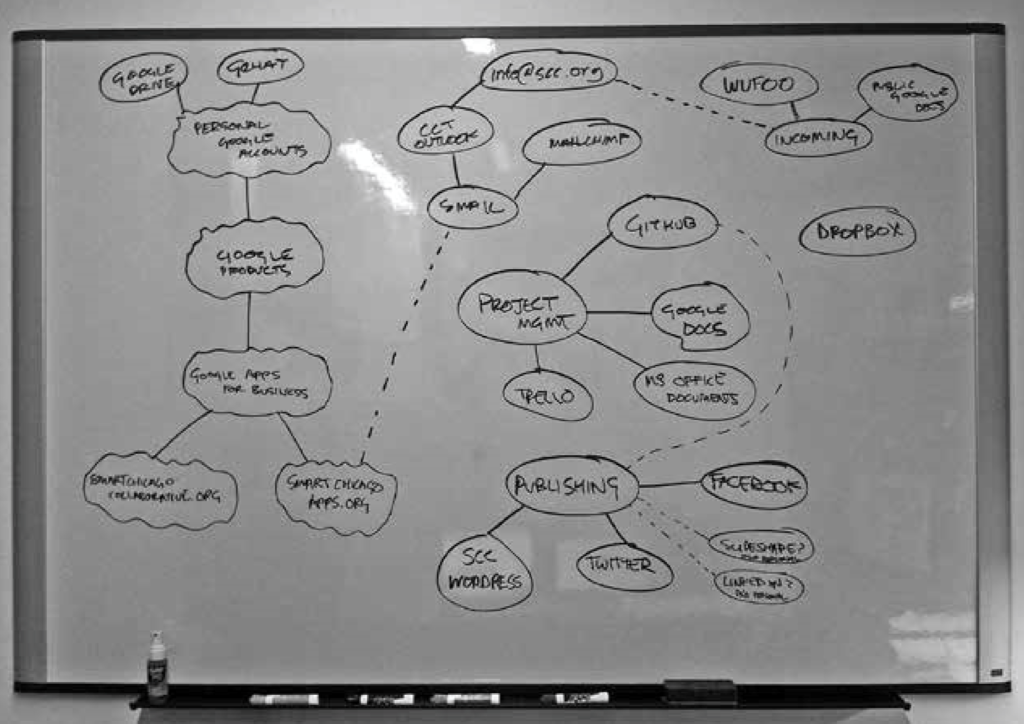
Here’s a look at a schematic of Smart Chicago systems. Diagram by Chris Gansen.

The ever-present candy.
References
- CUTGroup. (n.d.). CutGroup. Retrieved from https://github.com/smartchicago/ cutgroup
- Preston-Werner, Tom. (2014) Jekyl. Retrieved from http://jekyllrb.com/
- Ruby. (n.d.). Retrieved from https://www.ruby-lang.org/en/
- Heroku. (n.d.). Retrieved from https://www.heroku.com/
- CUTGroup Signups. (n.d.). CutGroup-Signups. Retrieved from https://github. com/smartchicago/cutgroup-signups
- WordPress. (n.d.). Retrieved from https://wordpress.com/
- Tumblr. (n.d.). Retrieved from http://tumblr.com/
- Awards2Go Visa Award Card. (n.d.). Retrieved from http://www.awards2go.net/
- LibreOffice. (n.d.). Retrieved from http://www.libreoffice.org/
- Wufoo. (n.d.). Retrieved from http://www.wufoo.com
- MailChimp. (n.d.). Retrieved from http://www.mailchimp.com
- Google Sheets. (n.d.). Retrieved from https://docs.google.com/spreadsheets/u/0/
- Kimball. (n.d.). Retrieved from https://github.com/smartchicago/kimball
- Smart Chicago Collaborative. (2013, October 11). Hardware and Software for CUT- Group and Civic Hacker Events. Retrieved from http://www.smartchicagocollabora- tive.org/hardware-and-software-for-cutgroup-and-civic-hacker-events/
- Mobile Citizen (n.d.). Retrieved from http://mobilecitizen.org
- Connect Chicago. (n.d.). Retrieved from http://weconnectchicago.org